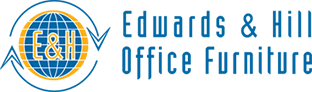Here are some tips to follow on choosing or bringing together an optimal office workstation.
An office workstation should always help the user with their productivity. That means the workstation is conducive to the employee’s comfort and adequate needs for their various tasks. It should also ideally incorporate a few extra features that make this piece of office furniture a step above any regular desk. Employees have flexibility when setting up their workspace. So, here are some tips to follow on choosing or bringing together an optimal office workstation.
Use Ergonomics
Poor office ergonomics cause adverse effects on people’s physical and mental performance. As far as employee wellness is concerned, ensuring there are great office ergonomics is essential. For the office workstation, the desk and chair should be adjusted to a suitable height for the individual user. That way, their bodies can be adequately supported as they spend most of their time working away at the workstation. Look into accessorizing the desk with an ergonomic mouse and keyboard as well. Further, adjusting the height and tilt of the computer monitor can alleviate neck and shoulder tension.
Pick a Sufficient Size
Your available floor space may determine the office workstations’ size constraint and how many workstations you need to set up for your employees. Also, you don’t want to be cramming as many as you can together to make space. As for the individual workstation, it should be big enough to give the worker or multiple workers enough space to spread out and work. Be wary of allocating too-large workstations to employees too. Not only does it not make good use of your resources, but having a too big workspace could be distracting and detrimental to employee focus and productivity.
Make Use of Organizers
Organizers keep a workstation clean and can help you keep more on hand. These can be built-in features to the workstation or accessories that can be purchased or installed separately. Use desk grommets to keep all the cords and wires in control. A filing cabinet or document organizer is still important in a modern office even when most business transactions are completed digitally.
Choose Edwards & Hill for Your Office Furniture and Design Needs
Are you ready to redesign your office to maximize productivity and creative thinking? Edwards & Hill can help you design and install the perfect designs for your business. Edwards & Hill is a leading office, education, medical, and hospitality furniture provider with high-quality design and installation services for any style or scale. We have our headquarters in Annapolis Junction, Maryland, as well as another convenient office location in St. Louis, Missouri. If you are ready to get your office design started, contact us online or give us a call at 301-317-4250. For the St. Louis office, please call 314-797-5077. For more furniture design tips, follow us on Facebook, Twitter, LinkedIn, Pinterest, Flickr, and YouTube.
EDWARDS & HILL WAS RECOGNIZED BY LIVE! CASINO & HOTEL & THE MARYLAND WASHINGTON MINORITY COMPANIES FOR OUR 20TH ANNIVERSARY!